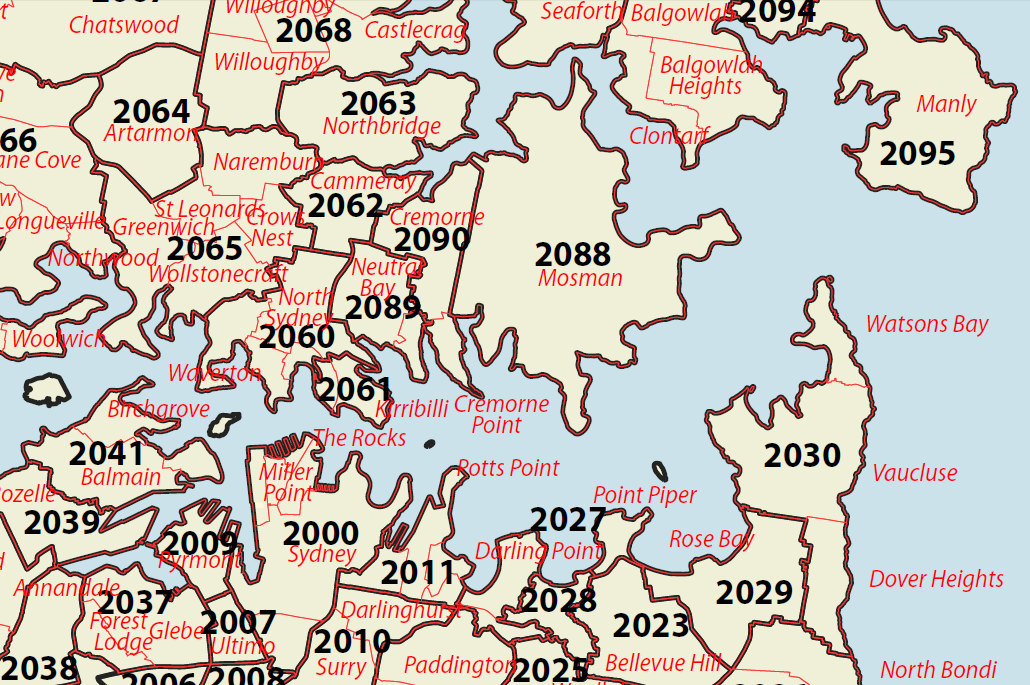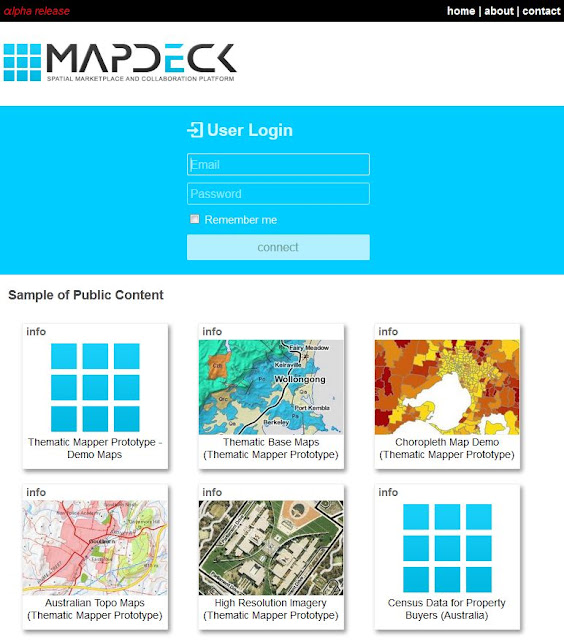First published on PropertyObserver.com.auBuying a property is a complex process with many decision points along the way, regardless of whether you are buying to live in or to rent out. A very important part of that decision process is deciding where to buy, and what type of property in particular.
There will be those rare occasions when the buyer just sees a property for the first time, either in real life or just on a picture, and immediately knows “this is it!”.
However, more often than not, the selection of a property for purchase is an elimination process whereby you firstly exclude what you don’t want, and then evaluate and rank what is left to arrive at the final decision.
In either case, the more time one spends learning about various property options and getting to know the peculiarities of the local market, the better the chance of spotting that ‘perfect opportunity’ - or at least making the selection process a more logical exercise, and hence less stressful.
There is a large variety of property market information available to individuals. Some information is accessible for free online as part of marketing activities of various real estate related web sites, while other requires payment of hefty fees to access.
Although Australian Census data may not be at the top of the list of the most popular information sources to consult when buying a property, it is a great resource that should be seriously considered as a starting point in the purchasing process.
The key advantage of using Census data in property market research is that it allows you to quickly narrow the choice of locations to concentrate your further, more-detailed research on. Hence, it allows prospective buyers to make their research more focused, and subsequently, a much cheaper and much faster exercise.
After all, as any real estate agent will tell you, buying a property is about ‘location, location, location’. So, defining ‘where’ to start looking should always be a priority.
Sales reports for suburbs or postcodes that list recent transactions provide prospective buyers with good insights into the price distribution in a given location and at a given time but can be quite expensive to obtain. These are great for the final stage of your research when you are comparing between specific offerings on the market and assessing whether what you are interested in is good value in relation to other recent sales in that location.
However, considering there are a few hundred suburbs or postcodes per capital city, accessing all that information would be prohibitively expensive. Not to mention impractical if it is delivered in a pdf report format.
Therefore, tools that allow analysing and mapping data across whole regions offer much more utility in the early stages of the research.
Let’s review a few examples of simple maps with data from the latest 2011 Census of Population and Housing to illustrate the value of such information for deciding on where and what to buy. We will focus on Sydney and will use postal areas as a geographic reference.
Census data was current as at 6 August 2011 so it may appear a bit dated in 2015. However, in this analysis we are primarily interested in the relative differences between areas rather than absolute values, therefore the age of data is not so important, as long as it is reasonably recent.
The obvious choice in starting the analysis would be to look at median mortgage payments per postcode – this acts as a quick reference to the distribution of prices across the city. The map below gives a good indication where the expensive and not so expensive parts of Sydney are.
However, using this dataset alone will not allow you to distinguish between areas with lots of new mortgages (hence high mortgage payments) and those with expensive but mostly paid-off properties (that is, with smaller remaining mortgages).
Therefore, median rent data provides a much more useful picture since rental costs and the cost of buying a property are closely related (see “
Australian property prices explained” for the explanation of this concept).
Using the map like the one above, you can determine areas around the city with similar property prices. For example, if you have identified one area with properties in your price range, by locating polygons shaded in the same colour you can easily identify neighbourhoods that have similarly affordable properties.
Price affordability is one factor affecting the choice of location but how desirable is the neighbourhood is another important consideration in the purchase decision. You could try to assess the attractiveness of the neighbourhood based on the rate of unemployment or family incomes but the best summary measure is The Index of Relative Socio-economic Advantage and Disadvantage which summarises information about the economic and social conditions of people and households within an area.
For example, a low score indicates relatively greater disadvantage and a lack of advantage in general. That is, these are locations with many households with low incomes, or many people in unskilled occupations and few households with high incomes, or few people in skilled occupations.
It is all well and good to follow advice to “buy in the West” because it is cheaper and prices have the potential to rise more than in the East over the next few years (this pattern of price growth was explained in an earlier article “
Inner ring the best bet in Sydney and here's why”) but the decision has to be balanced with the risk that it will be much harder to sell or rent out in those locations when the going gets tougher.
Furthermore, as an investor, you may be interested primarily in locations with high concentration of rental properties which indicate high demand for rental accommodation. Whereas, owner-occupiers may prefer to avoid areas with excessive stock of rental accommodation.
Landlords cannot and should not discriminate against families with young children but those who would like to reduce the risk of excessive wear and tear of their rental properties could use Census data to pick locations where probability of this type of tenant is reduced.
And how crucial is a parking space if you are buying an apartment to rent out? Sure, it is great if there is one included in the purchase price but for many locations along major train lines and arterial roads where 30% or even 50% of households do not have a car, lack of parking space should not be a deal breaker.
Finally, consulting Census data can also help prospective buyers as well as existing landlords to assess the potential of specific locations for group rentals which can significantly boost rental yields by maximising income from the asset.
Census data cannot provide all the answers but it is of great help in the property selection process as it offers a fast way to narrow your search options to a handful of locations to then focus your more detailed research on. Using Census statistics will save you money and valuable time in arriving at the optimal selection for purchase.